I have a great 4K television, but I really had no great way to stream content from my Mac to it. My MacBook Pro has a Mini DisplayPort and is fully capable of sending 4K video to the television. I had tried using ChromeCast. The quality was lost. Some of the hacks to make it work even had the sound off by a second or more.
I have found that the this converter to works perfectly. It is the “HDE 4K Mini DisplayPort to HDMI Adapter Cable Converter.” I already had an extra HDMI cable, so this was very easy to connect and make work.
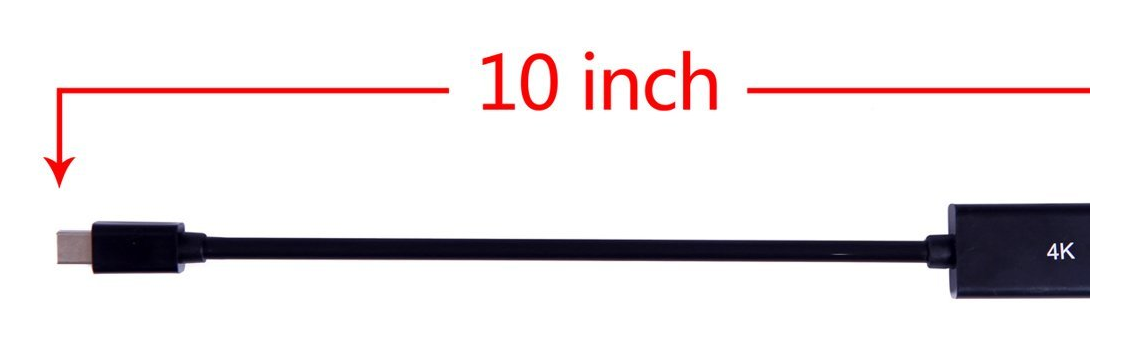
A couple of tips: After you connect it, restart your Mac. That gives you the perfect setting for the monitor. You likely need to make the output sound preferences through System Preferences / Sound. Then you choose the television which will be at the bottom of the output menu. With that done, it works perfectly.
It works basically the same on a Windows 10 machine, except the sound happens automatically. I use the Mac, but tried it with my Windows 10 laptop.
The quality is outstanding. It’s not like you are wirelessly streaming it. It is so much better quality. I used to watch Amazon Video on my 4K television using my Mac and a ChromeCast plugin. This beats that so much. My Mac is still connected to my wireless network. It’s not that I need to be wired all over. Simply feeding the signal from the mini display port to the HDMI port in the television makes the signal so much better! The sound is synced. While that may not sound like a big deal, I previously had to use a third party Mac program to delay the sound about 1.1 seconds. Only then did the audio and video seem to be in sync.

The HDE converter is high quality. The HDMI cord fits in it firmly. It holds it so well that I will likely not be removing it at all. The Mini DisplayPort end comes with a plastic removable cover to prevent dust from getting into it when it is not in use. It securely fits into my Mac’s Mini DisplayPort.
It comes packaged in a sealed envelope that and is shipped in a padded envelope. I was quite satisfied with the quality of the packaging. You will need to have or buy an HDMI cable to work with this.
I was given the product in exchange for a review. I do not give an item a better review just because I was given the product. I was not given a random product, but selected a product I actually needed to buy and requested this product specifically to do a review on. If the product fails in the future or I have other comments about it, I will update this review.

